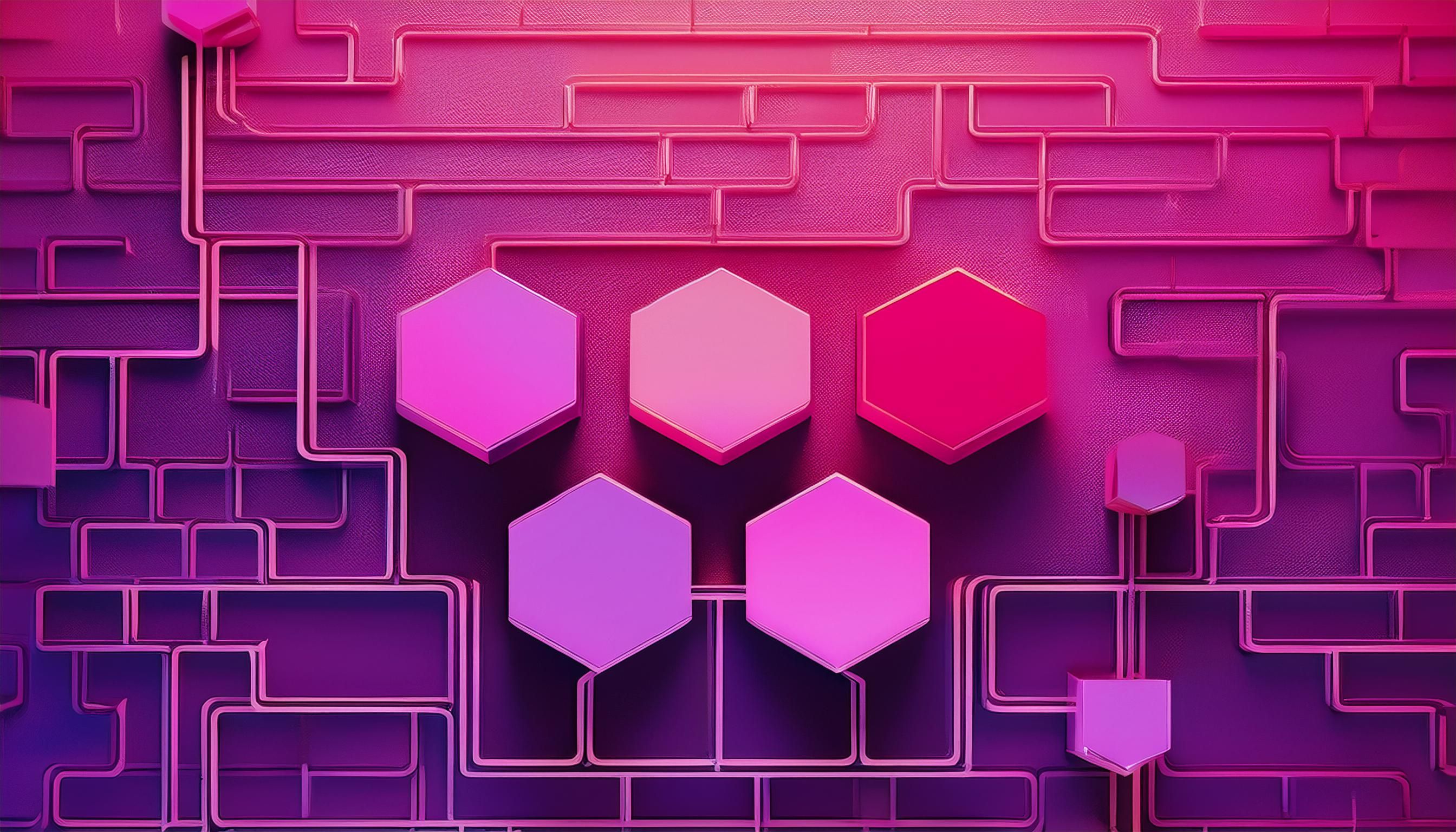
Understanding Sitemaps: XML vs HTML sitemaps, and Optimization Techniques
This blog post aims to make the world of sitemaps clearer, helping you understand their importance and how to optimize them for your website's success. We'll explore different types of sitemaps, showcase real-world examples, and provide practical tips for optimization. From XML to HTML sitemaps, prioritizing pages, and troubleshooting techniques, we've got you covered. By the end of this post, you'll have the knowledge to create and maintain effective sitemaps that boost your site's visibility and user experience.
What is a Sitemap: Your Website's Roadmap
If you ever felt lost on a website, desperately clicking around for that one elusive page? Well, sitemaps are here to save the day! Think of them as your trusty GPS for navigating the digital landscape of a website. Let's break down what sitemaps are all about:
- Digital Directory — A sitemap is essentially a comprehensive list of all the pages on your website, neatly organized for easy reference.
- Search Engine Guide — It serves as a handy guide for search engines, helping them understand your site's structure and content more efficiently.
- User-Friendly Navigation — For human visitors, sitemaps can act as a quick reference to find specific pages or sections they're looking for.
- Content Hierarchy — Sitemaps often reflect the hierarchical structure of your website, showing how different pages relate to each other.
- Update Indicator — They can provide information about when pages were last updated, helping both users and search engines identify fresh content.
By creating a clear and organized sitemap, you're essentially laying out a welcome mat for both search engines and users, inviting them to explore every nook and cranny of your digital domain. It's like giving everyone a map to your website's hidden treasures!
The Significance of Sitemaps for Website Success
Sitemaps are like treasure maps for your website, guiding both users and search engines to the gold within your digital realm. But why are they so crucial for your site's success? Let's dive into the key reasons:
- Improved Search Engine Visibility — Sitemaps help search engines discover and index your pages more effectively, increasing your chances of appearing in search results.
- Enhanced User Navigation — A well-structured sitemap acts as a roadmap for visitors, making it easier for them to find what they're looking for on your site.
- Faster Crawling and Indexing — By providing a clear structure of your website, sitemaps enable search engine bots to crawl and index your pages more efficiently.
- Better Content Organization — Creating a sitemap forces you to organize your content logically, which can help identify gaps or redundancies in your site structure.
- Increased Organic Traffic — With improved visibility and indexing, sitemaps can lead to higher organic traffic as more of your pages become discoverable in search results.
- Mobile Optimization Support — Sitemaps can indicate mobile-friendly pages, helping search engines understand your site's mobile readiness.
By implementing a well-crafted sitemap, you're essentially rolling out the red carpet for both search engines and users, paving the way for improved performance and a better overall user experience.
Exploring Sitemap Variations: From XML to HTML
When it comes to sitemaps, there's more than one flavor to choose from. These digital roadmaps come in different formats, each serving a unique purpose in the grand scheme of your website's structure. The two main types you'll encounter are XML sitemaps and HTML sitemaps. While they might sound similar, they cater to different audiences and serve distinct functions. Let's take a closer look at these two sitemap variations and how they can benefit your website's visibility and user experience.
XML Sitemaps: The Search Engine's Best Friend
When it comes to helping search engines navigate your website, XML sitemaps are like a treasure map leading straight to your valuable content. These nifty little files are a crucial tool in your SEO arsenal, and here's why:
- Structure and Format — XML sitemaps are written in a specific XML format that search engines can easily read and understand
- Comprehensive Listing — They provide a complete list of all the important pages on your website, ensuring nothing gets overlooked
- Crawl Efficiency — By pointing search engines directly to your content, XML sitemaps help improve crawl efficiency and resource allocation
- Update Notifications — They can inform search engines about how frequently your content changes, helping to keep your site fresh in search results
- Priority Signaling — XML sitemaps allow you to indicate which pages are most important on your site, potentially influencing how search engines index your content
By utilizing XML sitemaps, you're essentially rolling out the red carpet for search engine crawlers, making their job easier and potentially boosting your site's visibility in search results. It's like giving search engines a VIP pass to your website's best content!
HTML Sitemaps: Enhancing User Navigation
While XML sitemaps cater to search engines, HTML sitemaps are designed with human users in mind. These user-friendly navigation tools offer a comprehensive overview of your website's structure, making it easier for visitors to find the information they need.
The Purpose of HTML Sitemaps
HTML sitemaps serve as a visual representation of your website's hierarchy. They typically appear as a page on your site, listing all the main pages and sections in an organized, easy-to-scan format. This allows users to quickly grasp the scope of your content and navigate to their desired destination with just a few clicks.
Improving User Experience
By providing a clear, structured view of your website's content, HTML sitemaps significantly enhance user experience. They act as a backup navigation system, especially useful for visitors who may be struggling to find specific information through your main menu or search function. HTML sitemaps can also help users discover content they might not have otherwise found, potentially increasing engagement and time spent on your site.
XML vs. HTML Sitemaps: Understanding the Distinctions
When it comes to sitemaps, it's crucial to understand the differences between XML and HTML versions. While both serve the purpose of organizing and presenting your website's structure, they have distinct characteristics and uses. Let's break down the key differences:
- Intended audience — XML sitemaps are primarily designed for search engines, while HTML sitemaps are created for human visitors.
- Format — XML sitemaps use a structured XML format, whereas HTML sitemaps are written in standard HTML.
- Content — XML sitemaps typically include additional metadata like last modified date and change frequency, while HTML sitemaps focus on hierarchical link structures.
- Visibility — XML sitemaps are usually not visible to website visitors and are submitted directly to search engines. HTML sitemaps are accessible through a link on your website.
- Size limitations — XML sitemaps have a limit of 50,000 URLs per file, while HTML sitemaps don't have strict limitations but should remain user-friendly.
- Updating frequency — XML sitemaps should be updated regularly to reflect changes in your website, while HTML sitemaps may require less frequent updates.
Understanding these distinctions will help you leverage both types of sitemaps effectively for improved SEO and user experience.
Real-World XML Sitemap Illustrations
Let's take a closer look at some real-world examples of XML sitemaps to better understand their structure and implementation. These practical illustrations will give you a clearer picture of how XML sitemaps work in action:
- E-commerce website sitemap — A large online store with thousands of products, categorized by departments, brands, and seasonal collections
- News website sitemap — A dynamic news portal with frequently updated articles, opinion pieces, and multimedia content
- Blog sitemap — A personal blog with various post categories, archives, and author pages
- Corporate website sitemap — A business website with product pages, service descriptions, and company information
- Educational institution sitemap — A university website with course catalogs, faculty profiles, and campus information
Each of these examples demonstrates how XML sitemaps can be tailored to suit different types of websites and their unique content structures. By examining these illustrations, you'll gain insights into how to effectively organize and prioritize your own website's pages in an XML sitemap.
Showcasing Effective HTML Sitemap Designs
Let's take a look at some real-world examples of HTML sitemaps that effectively guide users and improve website navigation. These designs showcase different approaches and best practices you can draw inspiration from:
- Hierarchical structure — A clean, nested layout that mirrors your website's structure, making it easy for users to understand the content organization
- Visual appeal — Sitemaps that incorporate attractive design elements, such as icons or color-coding, to enhance user engagement
- Responsive design — Mobile-friendly sitemaps that adapt seamlessly to different screen sizes, ensuring a great user experience across devices
- Categorized listings — Sitemaps that group pages into logical categories, helping users quickly find the information they're looking for
- Interactive elements — Sitemaps with expandable/collapsible sections or search functionality, allowing users to navigate through large amounts of content efficiently
- Breadcrumb integration — Designs that incorporate breadcrumb navigation, providing users with additional context and easy access to parent pages
By studying these examples, you can gain valuable insights into creating an HTML sitemap that not only serves its primary purpose but also enhances the overall user experience on your website.
Optimizing Your Sitemap: Key Strategies and Tips
Now that we've covered the basics of sitemaps, let's dive into some key strategies and tips to optimize them. Creating an effective sitemap isn't just about listing your pages; it's about making strategic decisions to maximize its impact on both search engines and users. In the following sections, we'll explore essential techniques such as prioritizing pages, specifying update frequency, managing noindex pages, eliminating duplicates, and implementing multiple sitemaps for larger websites. These strategies will help you create a sitemap that truly works for your site.
Prioritizing Pages in Your Sitemap
When it comes to optimizing your sitemap, one of the most crucial strategies is prioritizing your pages. This helps search engines and users understand which pages are the most important on your site. Here's how you can effectively prioritize pages in your sitemap:
- Use priority values — Assign numerical values between 0.0 and 1.0 to indicate the relative importance of each page
- Focus on your homepage — Typically, your homepage should have the highest priority, often set at 1.0
- Highlight key landing pages — Give higher priority to pages that are essential for conversions or user engagement
- Consider page depth — Pages closer to the homepage in your site structure usually deserve higher priority
- Update regularly — Adjust priorities as your site evolves and new important pages are added
Remember, while prioritizing pages can guide search engines, it doesn't guarantee higher rankings. Use this feature wisely and in conjunction with other SEO best practices for the best results.
Specifying Content Update Frequency
One of the cool things about sitemaps is that you can tell search engines how often your content changes. This helps them decide when to come back and check for updates. Let's break down how you can specify update frequency in your sitemap:
- Always — Use this for pages that change with every visit, like news homepages or stock tickers.
- Hourly — Perfect for pages with frequent updates throughout the day, such as trending topics or live blogs.
- Daily — Ideal for regularly updated content like daily blog posts or product listings.
- Weekly — Great for sections that get new content every week, like weekly specials or roundup articles.
- Monthly — Use this for less frequently updated pages, such as company news or seasonal content.
- Yearly — Suitable for static pages that rarely change, like your "About Us" or legal information pages.
- Never — Reserved for archived content or historical pages that won't be updated.
Remember, these are just guidelines. Search engines may not always follow them strictly, but providing this information helps them understand your site's update patterns better. Choose the most appropriate frequency for each URL in your sitemap to keep search engines in the loop about your fresh content!
Excluding Noindex Pages from Your Sitemap
When it comes to optimizing your sitemap, one crucial step is to exclude noindex pages. But why is this important, and how can you identify these pages? Let's dive in:
- What are noindex pages? — These are pages you've specifically told search engines not to index, usually through a meta robots tag or robots.txt file.
- Why exclude them? — Including noindex pages in your sitemap sends mixed signals to search engines, potentially wasting crawl budget and causing confusion.
- Identifying noindex pages — Use tools like screaming frog or manually check your robots.txt file and meta tags to find pages marked as noindex.
- Removing from sitemap — Once identified, ensure these pages are not included in your XML sitemap. Most sitemap generators have options to exclude specific URLs.
- Regular audits — Periodically check your sitemap against your noindex pages to ensure consistency, especially after making changes to your site structure.
By excluding noindex pages from your sitemap, you're helping search engines focus on the content you want indexed, leading to more efficient crawling and potentially better search performance.
Eliminating Duplicate Entries in Sitemaps
Duplicate entries in your sitemap can confuse search engines and potentially harm your SEO efforts. Let's explore how to keep your sitemap clean and efficient.
Why Duplicate Entries Are Problematic
When search engines encounter duplicate URLs in your sitemap, they may waste crawl budget on redundant pages or struggle to determine which version of a page to index. This can lead to lower search rankings and reduced visibility for your important content.
Strategies for Eliminating Duplicates
To prevent duplicate entries, start by auditing your sitemap regularly. Use tools like XML sitemap validators to identify any duplicates. Implement canonical tags on your website to indicate preferred URL versions. Ensure that your content management system isn't automatically generating multiple URLs for the same content. For e-commerce sites, pay special attention to product variants and filtering options that might create duplicate URLs. By maintaining a clean, duplicate-free sitemap, you'll help search engines efficiently crawl and index your site, potentially boosting your search engine performance.
Implementing Multiple Sitemaps for Large Websites
For expansive websites with thousands of pages, a single sitemap might not cut it. That's where multiple sitemaps come into play, offering a solution for complex or large-scale websites.
When to Consider Multiple Sitemaps
If your website has more than 50,000 URLs or your sitemap file exceeds 50MB, it's time to think about splitting it up. Multiple sitemaps can also be useful when you have distinct sections of your site, like different product categories or content types.
How to Implement Multiple Sitemaps
Creating multiple sitemaps is straightforward. Simply divide your URLs into logical groups and create separate sitemap files for each. Then, create a sitemap index file that lists all your individual sitemaps. This index file acts as a master sitemap, making it easy for search engines to discover and crawl all your content. Remember to update your robots.txt file to point to this new sitemap index, ensuring search engines can find and use your new sitemap structure efficiently.
Validating and Troubleshooting Your Sitemap
Creating a sitemap is only half the battle - ensuring it's accurate and error-free is equally important. Let's dive into the world of sitemap validation and troubleshooting to keep your website's roadmap in tip-top shape.
The Importance of Regular Checks
Just like you wouldn't rely on an outdated GPS, search engines need up-to-date sitemaps to navigate your site effectively. Regular checks help catch errors early, ensuring your sitemap accurately reflects your website's structure. This proactive approach can save you headaches down the road and keep your SEO efforts on track.
Tools of the Trade
Luckily, you don't need to be a tech wizard to validate your sitemap. There are plenty of user-friendly tools available, both free and paid, that can help you spot issues in a jiffy. From Google Search Console's built-in sitemap report to standalone sitemap validators, these tools can quickly identify common problems like broken links, incorrect formatting, or missing pages. Remember, a well-maintained sitemap is like a well-oiled machine - it keeps your website running smoothly in the eyes of search engines and users alike.
Final Thoughts
As we wrap up our journey through the world of sitemaps, let's recap some key takeaways:
- Sitemaps are essential — They serve as a roadmap for both search engines and users, improving your site's visibility and navigation.
- XML and HTML sitemaps serve different purposes — XML sitemaps cater to search engines, while HTML sitemaps enhance user experience.
- Optimization is crucial — Prioritizing pages, specifying update frequencies, and avoiding duplicate entries can significantly improve your sitemap's effectiveness.
- Regular maintenance is key — Validating and troubleshooting your sitemap ensures it remains a valuable asset for your website.
Remember, a well-crafted sitemap is more than just a technical requirement - it's a powerful tool that can boost your website's performance and user satisfaction. By implementing the strategies we've discussed, you're setting your site up for success in the digital landscape. So go ahead, dive in, and start optimizing your sitemap today. Your website (and your visitors) will thank you!